  |
Buckety version 20
(Pogo™ Slots) |
 |
|
Torch or Google Chrome only: These newer Html5 games were specifically coded/tested with
Torch and Google Chrome on multiple machines and all operating systems. I am no longer supporting any other browsers
because they usually load completely different (distorted) graphics and are sluggish/worthless besides. |
| 20 (6.4.2022) All of the games had their Continue Game intermission screen altered, which stalled
the autos. |
| 19 (1.20.2022) As of today's date, it's fixed and works for me with Google Chrome. Resizes the inner child browser to a uniform 848x600
size, so there's no need to hover the mouse anywhere. |
| 18 (3.1.2021) Next button needed a slightly longer mouse click to be effective. |
| 17 (6.29.2020) Continue Game and Okay! buttons moved again. |
| 16 (5.20.2020) They fixed the title bar error, but now display something completely different than before. |
| 15 (5.17.2020) The Early Access games have an error in their title bars (displaying "undefined" instead
of the game's actual name), so the auto was unable to find the window. After they fix the mistake, this version should hopefully still work for us since I now
search for either up there. |
| 14 (4.22.2020) Continue Game and Okay! buttons moved again. |
| 13 (3.24.2020) Bejeweled 2 Slots, Payday Poker, Peggle Slots and Zuma Slots were removed from the game site. But the new
Pogo™ Slots arrived, so that's what Buckety now covers... since it's a very similar parlor coin bucket-refilling style of game. Please get yourself manually
through (or Skip) the quick little tutorials so there are no future stalls. And once you run out of coins, I will click that Collect button when it's
ready and continue onward. |
| 12 (5.22.2019) Chuzzle Slots was removed from the game site. |
| 12 (3.13.2018) In all five parlor games, they must have recently changed the code that sometimes stopped the Spin buttons from
showing as completed (where they should un-depress themselves and lighten their color again to show as ready for another spin). However, if you move your mouse just
slightly, the buttons brighten up correctly and become normal/ready again. So I installed a little mouse jiggle-dance down there to "force" the game to
fix itself. Weird: this was only happening on certain operating systems and browser choices. |
| 11 (4.8.2016) Some of you had issues in Payday Poker. Hopefully, you guys are all fixed now. |
| 10 (3.17.2016) Five months later, Payday Poker arrived. If you own my Buckety, you just got a free Payday... cuz it's included
in this parlor coins auto. Yep, it's now a 5 for 1 auto. While in there, I killed off the Stockpile option because it's now worthless. If you didn't know already, the
game site is now only offering one small batch of stockpiling coins every 24 hours, so it had to go. We yanked what we could and were successful, back in the day, but
times have changed. So we are just gonna have to do the measly 24-hour, rip-off, yee-ha manually. I will bring back that option if they do. |
| 9 (10.27.2015) Three months later, this update is completely for Peggle Slots. While stockpiling, the auto "forgot"
you were doing so if it encountered an Extreme Fever bonus round during the process. Bad, bad... cuz it started blasting through your precious coins afterward instead
of heading back to the bucket screen. Nice scary find, Ed. And by request, a new Peggle Master slide bar option so you can choose your own bonus rounds. It
seems Renfield got himself a new pumpkin carving and may no longer be the best choice of masters. So pick yer own! Or just let it randomize by default. |
| 8 (7.24.2015) Thwarted those Got awful your session has timed out popup windows, no longer forcing us to refresh
the browser (which reloaded the game incorrectly most of the damn time). You may want to manually refresh yourself after a while to keep the flash faster and
smooth. I will probably end up yanking Buckety's Refresh Style option since it's no longer needed. But for now, it's gonna stick around just in case. By
the way, this now helps keep your Bet Stake the way it is... if you changed it. |
7 (7.14.2015) Now there's Peggle Slots, so Buckety's a 4-for-1 quadruple auto! And wait... gotta show
ya how the auto conveniently stores Peggle's current rank snapshot for ya too, just like the others. But why
does Buckety always choose the Renfield pumpkin bonus game by default, after it's been unlocked? Because the picture below happens way more often than the other
nine masters, my dear friend.
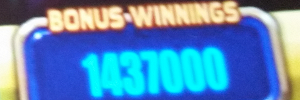 |
| 6 (6.23.2015) This morning's maintenance had all three slot games' bucket refill screens pushed south 17 pixels,
which stalled the auto with Unknown screen. That was the only fix needed in this update. |
| 5 (6.10.2015) Added Chuzzle Slots, which now makes Buckety a 3-for-1 triple auto! It plays exactly like the
last two in every way, so read the earlier version writeups below if you are confused. Here's a nice Chuzzle
rank 50 snapshot taken by the auto. The only other change in this version is a nice little fix. After refilling the bucket and spending the exact
number of spins you asked in my Stockpile option, sometimes there was a spin or two missed because of the game's animation/delay sticking. When finished,
the auto now looks at the bottom of your bucket to see if there's any red color, which means you aren't quite finished and there must have been a
hiccup. So it goes back in the game and fires off a spin until your bucket is truly bone dry. Peggle should be the next one very soon... my Buckety friends. |
| 4 (4.11.2015) Sluma is now known as Buckety! The writeups from the earlier three versions (listed below this
v4) are from back when the auto only played Zuma Slots and was named Sluma. Buckety now covers the new Bejeweled 2 Slots game as well, making
it a 2-for-1 double auto. If you purchased Sluma before this date, you need to start using Buckety instead... and you own it. Same registration code,
same password. The Single Clicks option was removed because it was pointless and didn't play nicely with just about every feature of this auto.
If you really need to slow things down, simply slide my Speed option all the way down to where you need it. Or just take advantage of my Snoozy feature
and have the auto nap as many times as you want... you have total extra pause control here. Buckety no longer needs to keep slamming the hell out of
your Spin button (with only 10% actually going through) since it now knows when it's actually (legally) allowed to be clicked! This is one of the reasons
you need to keep your mouse on top of your Spin button at all times or the auto will stop immediately. You shouldn't be moving your mouse or touching
your keyboard anyway, right? If you have other things to do, pause the auto with the Control key and go do them first! Most of my software is designed to
run without interruption, just the game and the auto, with nothing running in the background causing interference with progress and especially nobody
goofing off with their mouse. Everything in both slot games should be the same: saves separate rank snapshot pictures
Bej2 / Zuma), recognizes or plays all bonus games,
hammers the hell out of your Spin buttons when they are ready to be clicked, or simply uses my awesome Stockpile option to hoard those precious coins. Hopefully, any/all
other "Parlor" bucket games will be added to this Buckety auto. But obviously, I can't possibly guarantee this... when I haven't seen the future
to know for sure? |
| 3 (3.30.2015) The only thing new in this version is a very handy Stockpile option. Ya never know,
*cough, there might come a time real soon where ya just wish you would have saved a whole lotta coins. And it's very simple to use! According to your current
rank, just slide this option to 25 (rank 0-9), 30 (rank 10-19), 35 (rank 20-29), 40 (rank 30-39), 45 (rank 40-49), 50 (rank 50). That's it... set it
and forget about it. If you want the finer details, continue to read. Let's pretend you are rank 8 and wish to focus more on storing in-game coins
than reaching rank 50 in over a year. Your current bucket refills you with 5,000 coins every 4-hour punishment period. With my Stockpile option
correctly set at 25 (since you are rank 8), Sluma will only click 25 spins and stop immediately. Those 25 spins x 200 minimum bet = exactly
your bucket's free 5,000 coins. You have now officially drained your bucket and indeed qualify for another full 5,000 refill in four hours. All
additional coins you just won during those 25 spins (including any bonus spin rounds) are untouched, stockpiled and saved for any possible
rainy day soon to come. You will watch your side coin balance steadily continue to rise and rise... bet you'll be happy that ya did so! |
| 2 (3.11.2015) Lots to say. Many thanks to my small handful of smart beta testers that diligently reported
back on five (A, B, C, D and finally E) attempts this past week. I think the coolest part of this update is the new rank snapshot hidden feature,
since the game site hasn't offered us a way to check our status yet. So the next time Sluma2 sees the "you have achieved rank" popup window (and
every time after that), it will save a "Sluma Rank.bmp" picture to the same folder your auto exists so you can view it at any time. And
since all files get a time stamp when they are created/modified, you will know the exact date and time it was achieved! I think yer gonna like it. Next, there's a new Single Clicks checkmark option if you don't like the reels stopping immediately
by double clicks. So just enable this option and the reels should stop by themselves. Further, if you slide your game Speed down to 50 (or less), your
coins will last a lot longer and may produce more wins... or maybe you're just losing less quickly. Regardless, it's an option. As for the Refresh Styles
(when the "your session has timed out" popup window appears), I can make this real simple to understand. The default Yellow Button
setting will work for everyone. It simply clicks that yellow Refresh button, their site hopefully refreshes your browser back to the game correctly and
everything continues. However, you will eventually die at their famous cactus of death screen. It could take an hour, it could take 24 hours, but death
is certain. You can avoid this by choosing the second style Close Browser, if you qualify. Let's find out. First, be sure that Google Chrome is
your default web browser. Now open a fresh Chrome, maximize its window and load Zuma Slots completely (with the green Spin button ready). Do not touch
the scroll bars whatsoever... the game needs to stay positioned exactly the way it initially appears! Can Sluma find your game without reporting Game
is chopped? Then you should be good to go with using the Close Browser style. When a refresh is due, the auto will close/terminate your Chrome window,
pause a moment, then open a fresh game exactly the way it was. Whichever style you choose, the auto's title bar will let you know how many times it has
refreshed for you (example: "Sluma (6)"). Also, it will double check if you still have any remaining coins to spin after each refresh. In
closing, if you are having any Flash lag and drag issues, take advantage of my Snoozy feature. Stop for a quick 30-second nap (Duration 0:30) every 10
minutes or so (Frequency 9:54). Let everything cool off and catch up, it's not gonna hurt anything! |
| 1 (3.3.2015) Well, the auto was coded to slam the hell out of your green Spin button on purpose. Each
click is actually a double-click, by the way. This starts the reels, with the second click immediately stopping them. Why wait all of that extra
time? When you win anything, there's those annoying animations where they are slowly showing you each and every line that you won. So this slam-click
concept will be killing that delay as well. Further, during your free spins, I have Sluma doing the same exact thing to help remove those winning
animations there too. Feel free to lower my Speed option... if you'd rather slow everything down a bit. And of course, the auto will randomize each
bonus round's tiki boss shot selection. Not that it matters, they made sure we always end up with the lowest multiplier. When you eventually run out
of coins, the game spits you out to their desperate attempt to spend gems on some more. At this point, the auto will monitor this popup screen with
Waiting for coins. After your four punishment hours have expired, Sluma should click that Refill Bucket button and get you right back in the
action. Well, for at least the 5 additional minutes they have blessed us with! |
|
| Copyright © 2015-2022 BadgeWinners.
Trademarks belong to their respective owners. All rights reserved. |
| pogo, auto, cheat, game, club, badge,
token, badgehelp, wordzw, playbuddy, Need help getting tokens and club pogo
badges, home to the famous cheats for online club games on Pogo, plus cheats,
autos, tools, and helpers for Yahoo, Pogo, Hoyle, MSN, iWin, BigFish and
Playsite |
www.badgewinners.com
www.badgewinners.net |
|
|