| 50 (6.9.2022) All of the games had their Continue Game intermission screen altered, which stalled
the autos. |
| 49 (5.11.2022) The Game Over screen was stalling periodically. Poppy was clicking the Ok button, but there was
no light at the end of the tunnel. |
| 48 (1.22.2022) As of today's date, it's fixed and works for me with Google Chrome. Resizes the inner child browser to a uniform 848x600
size, so there's no need to hover the mouse anywhere. |
| 47 (12.2.2020) The new Christmas theme (and its Settings button) broke the auto. Make sure you are playing in this new
theme, of course. |
| 46 (6.28.2020) Continue Game and Okay! buttons moved again. |
| 45 (5.1.2020) Continue Game and Okay! buttons moved again. |
| 44 (3.27.2020) Any Continue Game and Okay! button screen stalls should now be covered in both Torch
and Google Chrome (in Win7 through Win10). |
| 43 (2.28.2020) The game got its Continue Game screen adjusted, which stalled the auto there
after Tuesday morning's maintenance. |
| 42 (7.2.2019) Pop Fu was removed from the game site. |
| 42 (11.24.2018) In regular Poppit!™, I added Use Pin and Use Weight check mark options. |
| 41 (10.10.2018) This update is the conversion of Poppit!™ to the new Html5 HD version. The Torch browser seems to
be excelling much better than Chrome (or anything else), as it handles the severe clicking very smoothly... it's almost night and day. Stay in their default Classic
theme. Easy difficulty will obviously advance rank the fastest. I temporarily removed all previous options. But keep your Speed at 100, unless you absolutely have
to lower it. There's a 60-second timeout feature that refreshes your browser, since their game locks/dies quite often. You'll know it happened four times when my
title bar changes to "Poppy: 4". |
| 40 (6.28.2018) Poppit!™'s balloons started sticking. But if you jiggle your mouse (inside the game), they become
unstuck. So that's what I do. Also killed the "side A" file. Read the above tip if the auto isn't finding your browser's graphics properly. |
| 39/39a (2.26.2017) Added a new Super pops only check mark option. Enable it and the auto will simply click
New Game until some super pops are found and nail them all. Perfect for all of those super pop challenges, since quitting early still awards credit. I have
actually seen 8 super pops popped in a row in just one board, so I guess that future challenge will be covered! |
| 38/38a (2.22.2016) Fixed the much-needed Flash Refresh option in regular Poppit!™. Somehow, it recently became
off-kilter and wasn't refreshing the browser properly. |
| 37/37a (1.23.2016) Poppit!™ got itself a new check mark option today: Quit after power-up. Enable it and you'll
be zipping through those types of challenges much quicker. Read the Need to spend Poppit!™ power-ups? tip at the top of this page for even more help. |
| 36/36a (11.26.2015) Some of you have a moved game summary Play Again button in Poppit!™. |
| 35 (8.23.2014) Poppit!™ received a complete facelift. Everything was changed (better-looking balloons, powerups,
all of the little popup windows, you name it). |
| 34 (7.29.2014) They moved the My friend, you're out of moves End Game button 2 pixels west in Poppit!™,
stalling the auto. |
| 33 (1.15.2013) In Poppit!™ (if you watch real close), you can see your entire game nudge north when the game summary
screen appears. After you click Play Again, it seats itself back down where it was. This was throwing off the upper-left corner of your game. |
| 32 (12.4.2012) Both were updated for Windows 8 compatibility. |
| 31 (8.3.2012) Poppit!™'s game summary screen was moved 1 pixel south, which stalled the auto. |
| 30 (4.24.2012) Both games had their Play Again buttons moved after this morning's maintenance. |
| 29 (4.12.2012) Pop Fu now has the standard new score details Play Again screen. |
| 28 (3.28.2012) Pop Fu is now embedded into the web browser. |
| 27 (3.5.2012) Poppit!™'s Play Again button was moved in Internet Explorer, stalling the auto. |
| 26 (2.21.2012) Now some of you still have the old version of Poppit!™'s game summary screen. Very
strange that they don't keep everyone uniform. |
| 25 (2.21.2012) Some were still having Play Again button issues. Hopefully this version fixes it, as I
now check a completely different place in the game window. If Poppy is stalling there for you, please send me a picture. |
| 24 (2.18.2012) Forgot to check the other two browsers. For some reason, all three have different Play
Again buttons. |
| 23 (2.17.2012) The Play Again button at the end of every Poppit!™ game is now bigger and was moved,
which stalled the auto. |
| 22 (2.12.2012) Depending on where you were navigating to Poppit!™ (at the game site) or whether
you were in the US or UK, sometimes the game still loads as a pop-up window instead of being flash-embedded. This version should handle every
possible combination for all three browsers, club and non-club, US and UK, pop-up or embedded, even Facebook. Not sure why they are wishy-washy
like this. |
| 21 (1.24.2012) Poppit!™ is now a flash-embedded game. Had to adjust for that. |
| 20 (6.7.2011) It appears after this morning's shutdown, they broke their power-ups somewhat. I am sure
they will change it back, since we are now being forced to use the weight or pushpin when there are no balloons remaining? How about a
bonus for not needing a power-up instead, huh? Anyway, I figured the best way to fix it (and cover the future fix) was to rearrange some of Poppy's
options. The Use Power-ups option has been removed completely and I added a Boards allowed section where you can select between one of the following:
Only all prizes, Only power-ups, Play anything. If you need tons of dropped prizes and want to avoid power-up boards, select "Only all prizes"
and Poppy will keep hitting New Game until it sees 15 prize balloons ready. If your challenge requires a bunch of pushpins used, select "Only
power-ups" to guarantee that every board played will have a power-up balloon inside. Note that the auto will spend any weight or pushpin
immediately to get rid of it. Otherwise, if you don't care, just select the bottom "Play anything" and that's what will happen. Until they
fix their power-ups screw-up, I recommend using the Only all prizes option to avoid those power-ups completely. |
| 19 (5.28.2011) I sped things up a bit to help with those new ranks. Installed a new Think Time
option to separate from the Speed option. Slide between 0 to 100. The more you let Poppy think, the better your chance of finding your Good Enough
option's solution. The default of 10 is one second to think, 50 = 5 seconds, 100 = 10 seconds. Also installed a New Game option. Basically,
this allows you to skip over brand new puzzles (150 balloons showing) if the auto couldn't find your Good Enough option's solution, demanding that
a new board is definitely won before even starting. This also means that if we encounter a future challenge that requires Pop every single
balloon (none remain) 1 million times this week, we'll be able to finagle all these convenient options and make it happen by sliding Good
Enough down to 0, Think Time all the way up to 100 (10 seconds) and enabling this New Game option. At that point, the auto will look at a brand
new game for 10 seconds... and then leave if it wasn't capable of 0 balloons left. But I think the best thing you are gonna like about this update
is the brand new popping speed. Once your Good Enough has been found, Poppy now immediately pops the next sets if they are already seated in their
known positions. And since usually the next couple sets of balloons are already waiting, undisturbed, the auto just goes ahead and pops them all at
once. Your Poppy is now on crack. Enjoy! |
| 18 (5.13.2011) The change to flash was causing a serious lag that eventually turned your game into
mush. I decided to install a Flash refresh option that allows you to refresh your browser window and keep things running smooth. You may
choose from between 0:01 second and 59:59 minutes. After this amount of time has expired, Poppy will click the little address bar at the top of
your game and send the F5 key for a full window refresh. It's rather quick... and the auto takes right off with a fully-charged flash. Unfortunately,
it only works in Firefox or Internet Explorer, not in Google Chrome. That browser has an error that constantly refreshes itself over and over, so
make sure you stick with FF or IE only. Non-club accounts and Facebook do not have this luxury available, so this option will not work there
either. Next, I changed the Pop every set option into a slidebar. This allows us to choose the number of balloons that still remain on your
screen. For example, if you want to pop every set only one time (to explode half the screen and speed things along), slide this option to 124 or
above. Poppy will pop every set just once, because there will be less than 124 balloons afterward and the auto will just play normally. If
you don't want to use this option, you can turn it off by sliding to 0 (the default). |
| 17 (4.8.2011) The new Firefox4 was having trouble finding your Poppit!™ game, so I had to adjust
some things. From now on (for Poppit!™), hover your mouse on the upper dark strip. If you want to play Pop Fu, put your mouse on your score
or rank inside the game. Poppy should now also play Poppit!™ in Facebook. By the way, since the balloons like to get stuck sometimes, I
highly recommend keeping your mouse over your rank or score at all times (once the auto has started clicking/playing for you). It helps keep
things running smooth when you have your mouse inside your game window. |
| 16 (3.13.2011) This is one of the major updates, compared to the lesser, easier quick fixes. First off,
there was a weird problem with the auto clicking your Desktop's upper-left 0,0 corner in Pop Fu. This was causing people's icons to open up
there (usually the Recycle Bin). It wasn't hurting anything, just stalling the auto. Hopefully that's been taken care of. I also sped up the
Speed rounds option somewhat while I was in there. The rest of the work was done to Poppit!™. The weight power-up needed a smart
pill, as it was just randomly picking a row and hoping to pop something. This would stall the auto once in a great while because not every board
even has a legal move for using the weight. I completely changed that intel and it's much better now. Poppy will find a legal weight move and
immediately click it since it's no longer guessing. If there are no legal moves for the weight power-up, it will be ignored until there is one.
Next, I installed a new option: Only power-up boards. Sometimes we have challenges that require "Use 20 power-ups this week!"
Enabling this option will keep hitting New Game until a board arrives with at least one power-up star balloon, instead of wasting time on boards
that won't count for you. And lastly, another new (my favorite) option: Pop every set. Poppy will click every balloon set up there very
quickly (especially on 100 speed). After, it clicks Undo one time to reset the balloons for another pass, rather than waiting for all of the
animations to settle. It continues to do this until there are no sets left and your game is finished, allowing us to play just over 7 games per
minute with tons of dropped prizes counting towards your goal. Unfortunately, the flash sometimes has a drag to it and needs to catch itself up
for the final pop. Don't worry about it; it's not my error or anything. The auto simply popped way too many balloons, way too fast, and your
flash hasn't quite caught up yet... but it will. This option was installed mostly to help speed through those "Drop 200 frogs this week!"
challenges. Just set your game's skill level to 1, checkmark my Pop every set option and crank the game speed to 100 or similar. You'll
have those badges in no time. You can also use this option at the same time with the other two (Use power-ups and Only power-up boards) to quickly
discover and use the weight/pushpin challenges. Enjoy! |
| 15 (2.9.2011) A weird flicker was causing Poppit!™'s Play Again button to be automatically
lit for some of you. I now search for both depressed and non-depressed buttons to make sure the auto starts the next game. |
| 14 (12.21.2010) They just added the new gifting feature inside Poppit!™, so my Chat option was
misfiring. Thanks for letting me know about it, Kimberly. |
| 13 (11.12.2010) The Poppit!™ game was converted from java to flash. Therefore, this auto no longer
works inside Facebook and you need to stay out of any browser's tabbed mode. In Internet Explorer, that's Tools... Options... the Settings button
down in the Tabs section... then the Always open pop-ups in a new window radio button... Ok... Ok. Opening Poppit!™ in its own
pop-up window keeps everyone the same size and Poppy will recognize the game correctly. |
| 12 (10.20.2010) They changed the window
size yesterday morning in Pop Fu. Easy fix. Thanks for letting me know, Sharon. |
| 11 (8.14.2010) Weird Undo problem fixed. Thanks for letting me know, guys. They changed a button on
us again, lol. Easy fix. |
| 10 (7.27.2010) This morning's shutdown brought completely different buttons. Fixed them all and
hopefully you should be back on track. Thanks to those of you that let me know. |
| 9 (6.15.2010) They added two new buttons this morning... thanks for letting me know, Shelley and Chris.
I also disabled my Fast Rank option since they finally fixed the New Game glitch a month ago. Sorry about that, but we all had fun with it for
a while. |
| 8 (4.1.2010) This auto now plays the Poppit!™ game inside your Facebook window as well, if you are in to
challenging scores and leaderboards with your friends. If you are having any issues, Firefox might be the better browser choice. |
| 7 (2.10.2010) The new black strips caused a minor issue in Poppit!™. Easy fix. If you are
using Internet Explorer, make sure you stay out of tabbed mode. Have your pop-ups open in a new window instead, as described in the
Questions "Changing out of tab mode" section of my site. Or just use Firefox, of course. |
| 6 (9.22.2009) I received a few requests for a Fast Rank option. It may take a
few puzzles for this option to kick in, so be patient. At the end of each game, Poppy should click New Game and Undo repeatedly,
gaining severe rank very quickly and almost 70,000 tokens per hour. As I said, it may take a few attempts to get going since this
is a moody glitch in its timing. It's also possible that switching browsers may help. After 7 hours while I slept, I zipped from Rank 1
to Rank 50 at some point through the night and woke to 5 minimized Congratulations badge windows. These are the settings I used to
achieve these insane stats: |
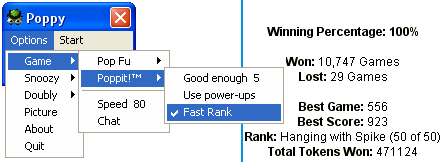 |
| 5 (3.27.2009) They reverted back, so I fixed the non-club Blocked rooms again. |
| 4 (11.28.2008) Fixed non-club Blocked rooms in
Poppit!™. |
| 3 (11.24.2008) Added Use power-ups
option for various Poppit!™ challenges. Enabling will attempt to spend the pushpin and
weight immediately. |
| 2 (8.21.2006) Two months later,
Poppit!™ is delivered in this update. I recommend that you leave your mouse
cursor on your actual game screen off to the left (not over any of the balloons
of course)... maybe over that cactus or up in your rank balloon. This will help
eliminate some of the game's animations that could cause problems. The pin
power-up is used immediately whenever there's only one balloon of any color
remaining. If you want this auto smarter or have a slower processor, lower the
game speed option since Poppy is still trying to find a better solution while
popping. The slower you set it, the smarter you make it. Want your entire token
count? Again, slow it down to a realistic average. Don't want your name up there
all the time? Speed it up or raise the "Good enough" option somewhat so Poppy
leaves a few balloons once in a while. One last time, slow down if you
experience any stalling, bad pops, or any problems at all. Doubly brings a real
nice touch to this one. Version 1's Roomy stuff was turned off inside
temporarily. That whole project is just about finished and it almost made it in
this release, but last minute IE complications and this week's challenge made
the delay. As soon as I get some free time on my hands, I will still use Poppy
as the new shell for Roomy when I am happy with it. This update file was not
tested much because of the rush, so let me know how it goes. If another version
is needed, I will try to make it happen as fast as I can. Convenience is
what you have here in Poppy. And it's affordable. Two autos for one price
instead of having to purchase for both games. Efficiency. An extremely
small file size (only 172 kb) and a tiny window that doesn't hog up your screen
or waste precious system resources. Don't forget the power of the Doubly
feature. Unlike anything else, Poppy also has the capability of playing two
windows/accounts at the same time, be that the same balloon game or even one of
each. Intelligence. It actually utilizes free time to search for better
solutions during its entire popping session. Why waste the brain of your
machine? Flexibility. Not only are there options built inside for each
game, but it can handle all of the different background themes you may select as
well. But most important is it's durability. It lasts longer than a
disappointing 4 minutes and won't stall on you and go to sleep... like my
ex-husband. Throw in some superior technical support and hands down, all
of this makes my Poppy the best Poppit!™ auto you can buy. Feel the heat. |
| 1 (6.21.2006) Say hello to Poppy, the
latest addition to my software collection. You can control your win/loss ratio
by adjusting the speed rounds option. With this release, I will be introducing a
new feature for testing. If this facet is a success, it will be included in all
future releases and updates. This will be the future home of Poppit!™ as time
permits, making this another two for one. |